By default, all external domains (represented by an asterisk) are configured with the same properties. The screenshot in Figure 11.2 shows the default configuration for remote domains.
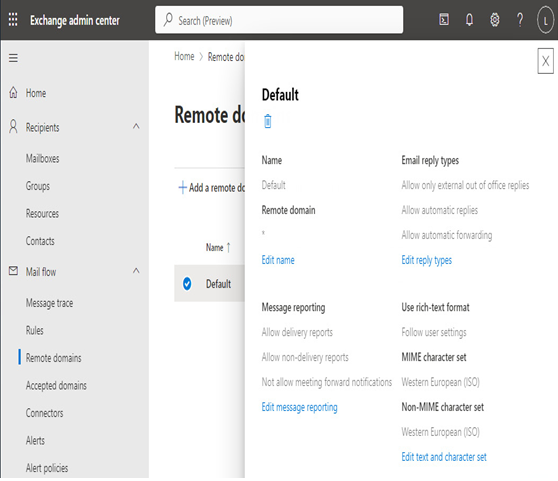
Figure 11.2 – Remote domains default configuration
You can change the properties for all remote domains globally by editing the various properties. For example, you may want to prevent all external organizations from receiving out-of-office replies.
You can also configure specific settings for individual domains. For example, you may have a partner organization with whom you work closely that uses a legacy email system that can’t accept rich text or HTML-formatted messages.
In the following example, we’ll create a remote domain and specify custom settings to prevent the domain from receiving rich text messages:
- Navigate to the Exchange admin center (https://admin.exchange.microsoft.com). Expand Mail flow and select Remote domains.
- Select Add a remote domain.
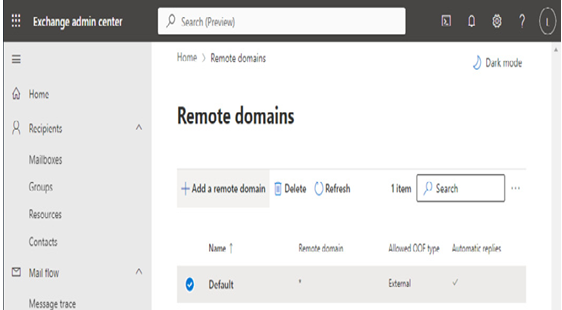
Figure 11.3 – Remote domains page
- Enter a friendly Name for the domain and the DNS domain name in the Remote domain field. Click Next.
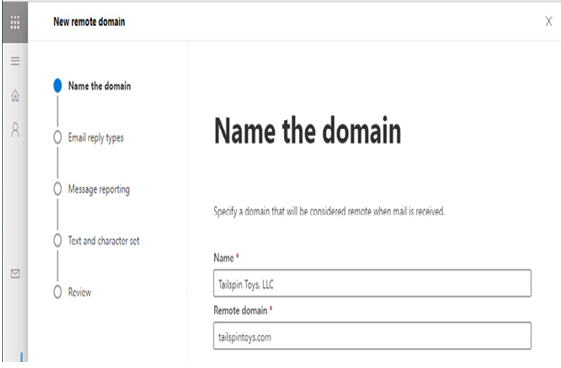
Figure 11.4 – Remote domain name configuration
- Configure what types of automatic email replies you want to allow and click Next.
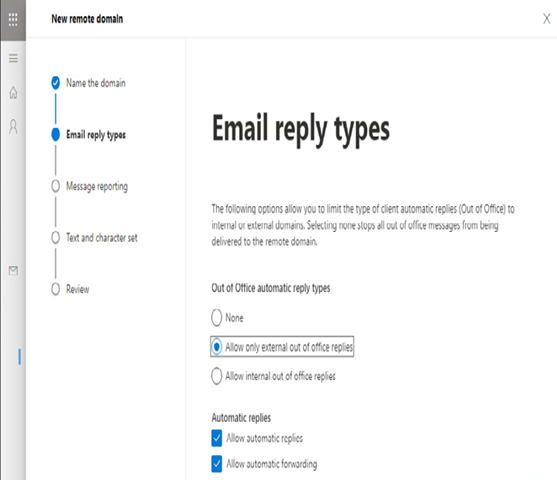
Figure 11.5 – Email reply types
- On the Message reporting page, select which type of reporting and notification options you want to allow to be sent to the remote domain. Click Next.
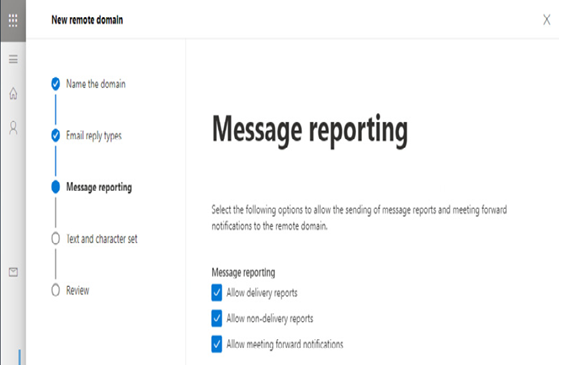
Figure 11.6 – Message reporting
- On the Text and character set page, select the text formatting options. In this example, the remote domain is being configured for an environment that can’t process HTML or rich text messages, so select Never to override the formatting that the user specifies on their mail client. Click Next.
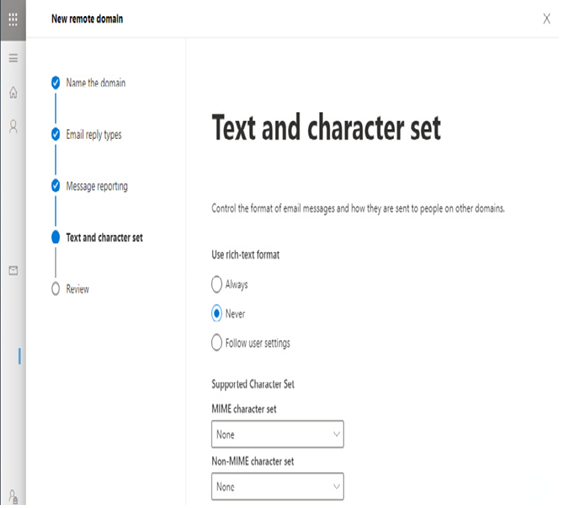
Figure 11.7 – Text and character set
- Review the configured settings and click Save.
- Click Done to return to the Remote domains page.
New messages sent to recipients in this domain will be modified or filtered to match the configured options.
Next, let’s look at other ways of managing the flow and transformation of email.
Understanding mail flow rules
In addition to using remote domains to manage some aspects of the message configuration, you can use mail flow rules to process messages. Mail flow rules (frequently referred to as transport rules or Exchange transport rules (ETRs)) are essentially a type of automated workflow that performs actions on messages matching certain criteria.
Learning about mail flow rules
Before you begin configuring rules, it’s important to understand how they’re structured. Mail flow rules have three components:
• Conditions – Criteria used to select which messages will be acted upon, such as whether the message participant is inside or outside of the Microsoft 365 environment or whether the message participant’s address matches a text pattern.
• Exceptions – Exceptions are used to specify or refine the conditions used to select which messages are in scope for a rule. For example, you may configure a condition that says all senders in the fabrikam.com domain but then configure an exception for senders in the us.fabrikam.com domain to exclude those senders from the rule.
• Actions – What particular actions or tasks you wish to invoke on a message. Common actions include blocking executable attachments, adding message disclaimers, or routing messages for approval.
You can have multiple mail flow rules configured in your environment. Rules are processed in order of priority, starting at 1. Any message may get processed by one or more rules; sometimes, it may be beneficial to configure Exchange Online to stop further processing rules after the conditions in one rule are matched.
FURTHER READING
The complete list of mail flow conditions and exceptions (collectively called predicates) can be found at https://learn.microsoft.com/en-us/exchange/security-and-compliance/mail-flow-rules/conditions-and-exceptions. The complete list of mail flow actions can be found at https://learn.microsoft.com/en-us/exchange/security-and-compliance/mail-flow-rules/mail-flow-rule-actions. While it’s not important, from the MS-100 exam perspective, to know all the parameters of every predicate or action, you should spend a few minutes reviewing the parameters so you’re familiar with the types of things that transport rules can accomplish.